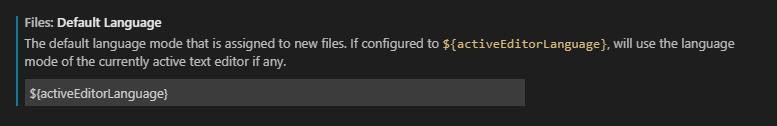Visual Studio Code: Set default language for new file
Contents
Description
When creating a new file in VSCode by default you get a ‘txt’ type file. If you often work with specific file types, you can change this to your prefered file type.
The setting is controlled by
| |
or GUI
Examples
For example, to always have a new file of the type ‘MarkDown’ use:
| |
To make it a bit more dynamic and always use the same type of file than you are currently working on, use:
| |
References
Author Bart Vandyck
LastMod 2021-02-02 (8ac7a4c)